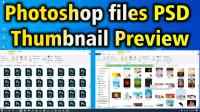How to Delete Contacts From Google Account in Android Phone
Many times we save many numbers in our contact list, out of which we do not need many numbers and they are saved in our mobile. Because of that we have many numbers in our mobile.
I have more than 5000 contact numbers in my mobile and now I am facing a lot of trouble in finding my important number inside it. So in this article we are going to see how we can remove or delete unwanted numbers from our Android mobile google contact list or how we can delete the entire contact number. in a very simple way.

I have made a video on YouTube on this topic and till now more than 200000 views on that video. I have put the link to that video at the end of this article, you can see that video at the end of the article.
1 Step :
In Android mobile just click on the settings.

2 Step :
In settings find the option Google and click on the Google.

3 Step :
Here we Find “Manage your Google Account” click on the “Manage your Google Account”

4 Step :
Here we just scroll right to left and find the option name “People and Sharing”. Click on “People and Sharing”.

5 Step :
At this point we find Contacts. This contacts option also shows us how many contact numbers are in our Google account. This contact number automatically syncs in an Android mobile contact list. just click on that Contacts.

6 Step :
Here we redirect from the contacts to the web site url name “contacts.google.com”
( 99.99% are already logged in to your gmail id. if This page asks you to login with your Gmail ID. You can just add your Gmail ID and login. )

7 Step :
Depending on your contacts list it takes a few seconds. Your contact list appears on your screen.
8 Step :
First we see how to select a contact list.
- Selecting some contacts is very easy. just got the profile picture and long press on the profile picture. Now we see a one box instead of our profile picture. Just check that box. Now if you want to select any other contact then just click on the profile picture of that contact and that contacts are selected.

- Selecting all contacts is also very easy and simple. go to the profile picture of any contact long press on that. it shows us a box just select that box. Now we see one small Arrow as shown in the picture. just click on that arrow . Now the drop down menu appears on your screen just select all if you want to select all contacts. It automatically selects all your contacts and is automatically checked.

9. Step :
Now we are going to delete our contacts, which is very easy. Just click on the three dots at the top as shown in the picture.
Now the drop down menu appears on your screen. in this dropdown menu we find one option: Delete.

Now Google asks you to delete selected contacts ? If you want to delete it then just click on the Delete.

And your selected contacts are deleted from your Android mobile. You can Restore these deleted contacts in 30 days. After 30 days this contact is permanently deleted from Google and you cannot Restore this contact after that. I make separate articles and separate videos on that.
Android Emulator, Android Mobile, Google
 Programming Knowledge
Programming Knowledge
Top