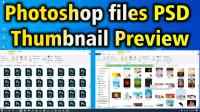How to Block all Adult sites with single setting in Android Mobile
Are you looking for a way to block all adult sites on your Android mobile with just a single setting ? Look no further than the newAndroid feature called Private DNS settings! Follow these easy steps to get started:
1. Open your mobile's settings.
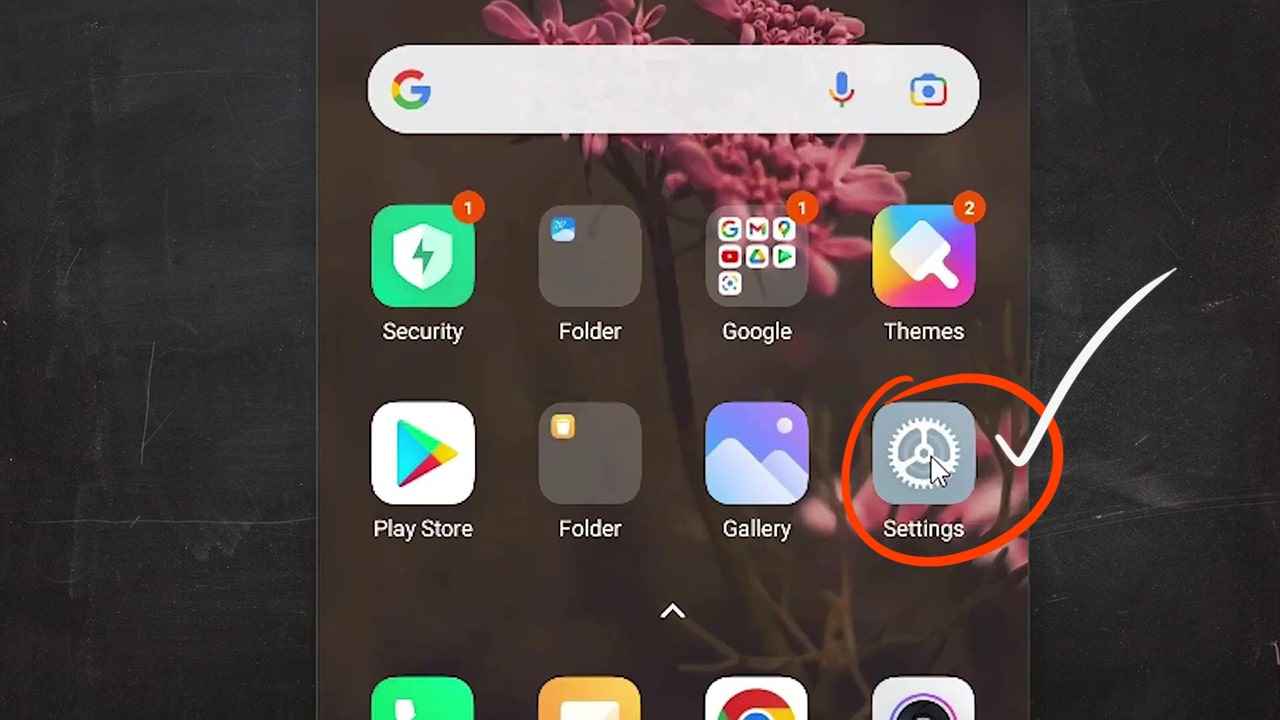
2. There are two ways to find the Private DNS settings.
1) The first way is to go to the Connection and Sharing section of your settings and click on Private DNS.

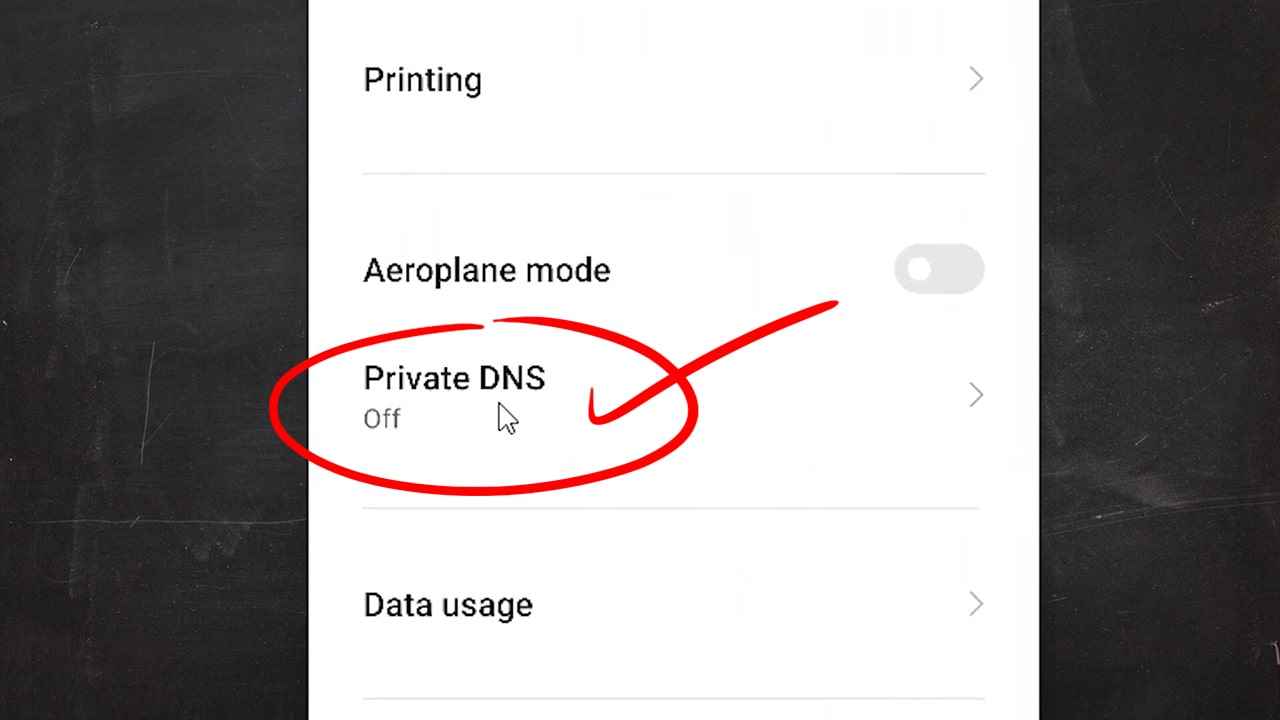
2) The second way is to type "Private DNS" in the search bar of your settings and click on the option that appears.
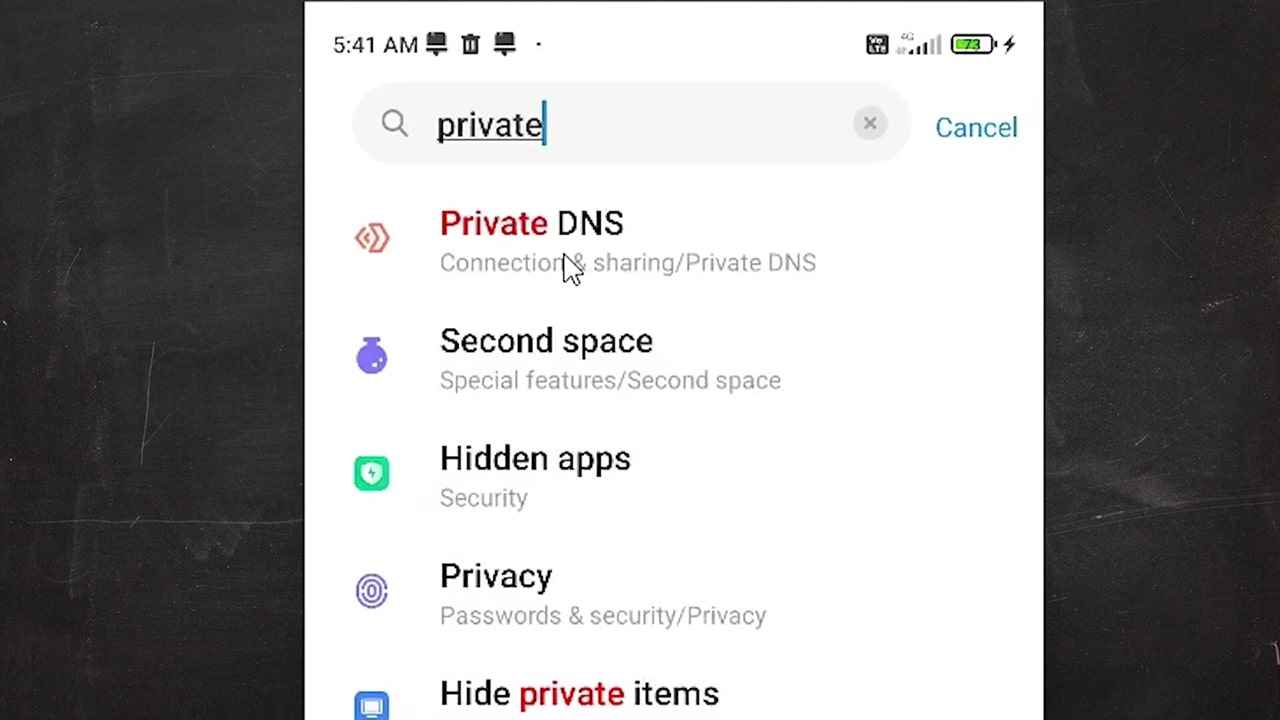
3. Once you're in the Private DNS settings, click on the Private DNS Provider Hostname option.

4. In the blank field that appears, type in "adult-filter-dns.cleanbrowsing.org".
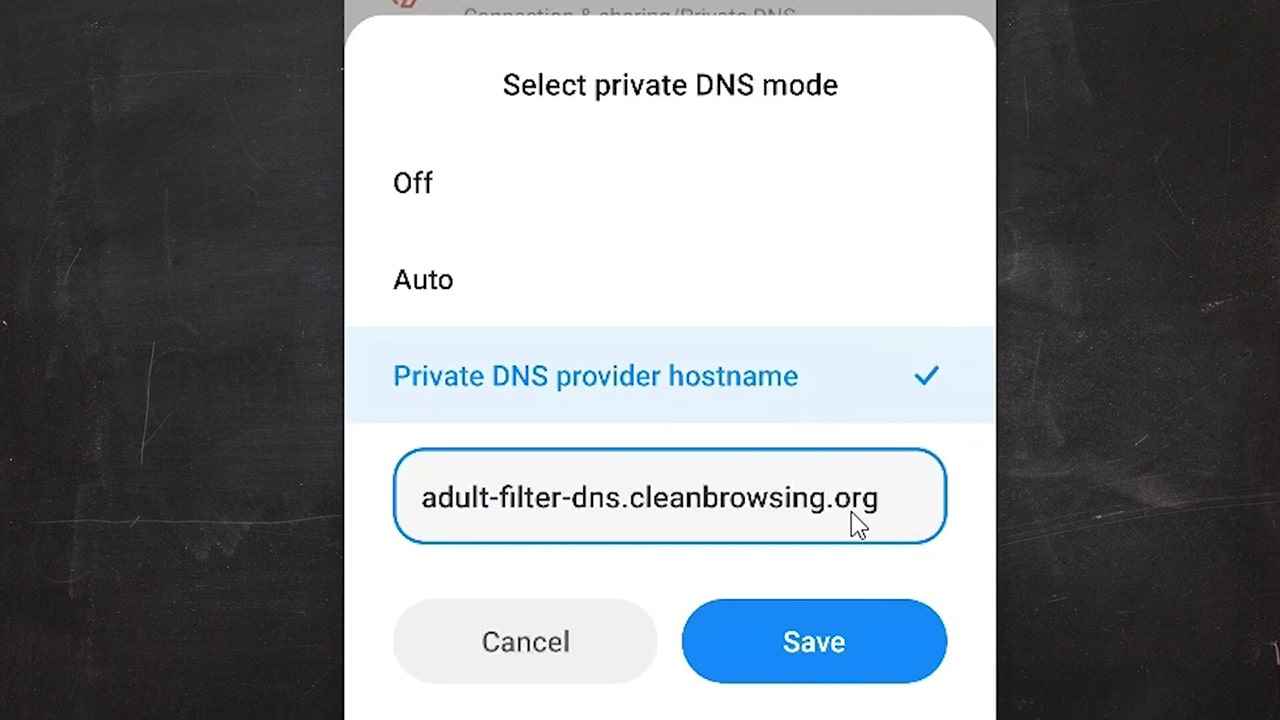
5. Click on Save and then go back to the previous screen.
6. Congratulations! Your Android mobile is now set up to block all adult sites with just a single setting.
If you ever want to turn this feature off, simply go back to your Private DNS settings and disable it. It's that easy!
Android Mobile
 Programming Knowledge
Programming Knowledge
Top