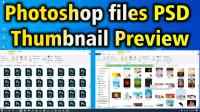How to open RAR files on Windows 11
What is this RAR file after all ?
This is a type of file, inside which you can store many folders or any file, any document, any image, any Software, any type of other file by compressing it. RAR FILE compressi your folder files very well, due to which you save a lot of space and its formation is 26% better than zip file compression.
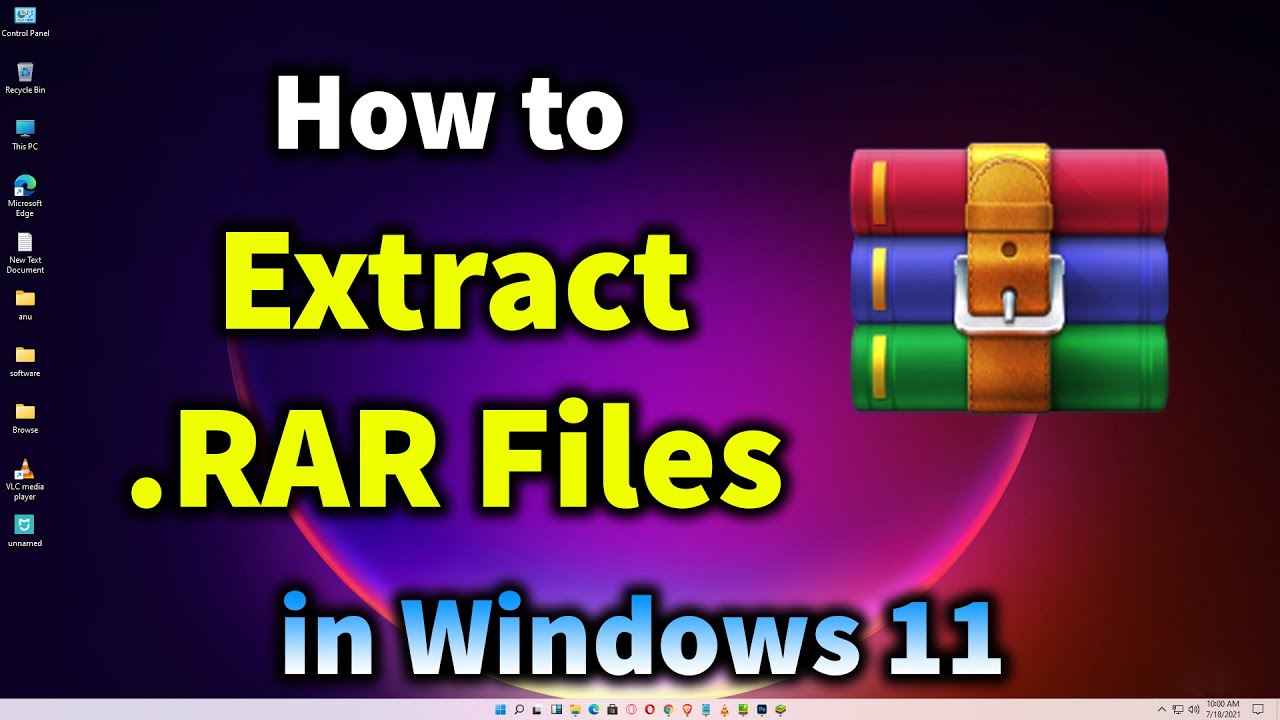
How to Open Any RAR File ?
1 Step
On my PC and desktop I have a .Rar file and I want to extract that file.

2 Step
Windows 11 does not have any feature to extract RAR files. That's why we need one software named WinRar.
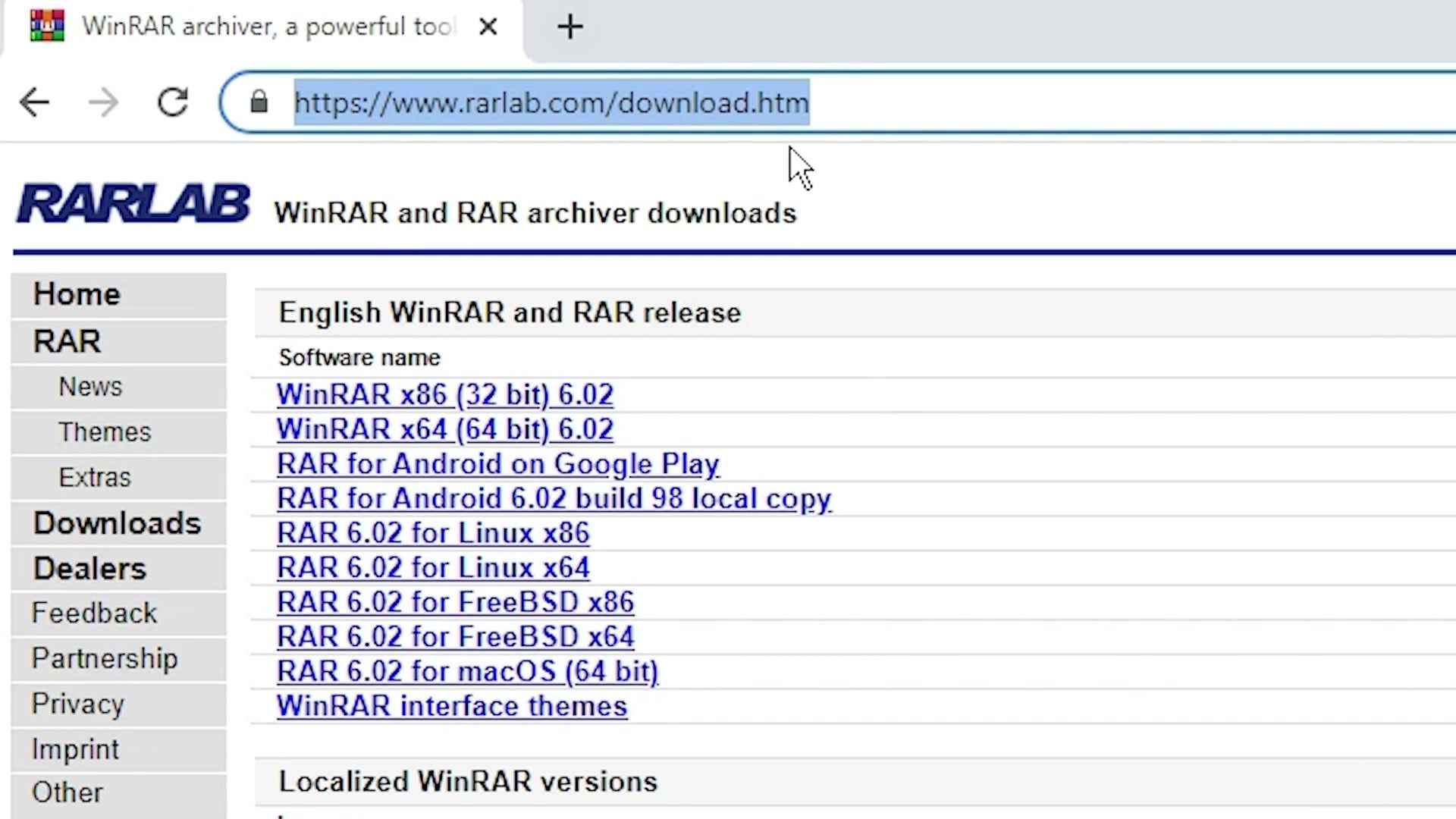
Download it from the download link.
If your pc is 32 bit then Download WinRAR x86 if 64 bit Then Download WinRAR x86 .
3 Step
Just Doubleclick on the Setup File . Click on the install . Click on Ok. Click on Done. Now our software is installed on our Windows 11 PC.
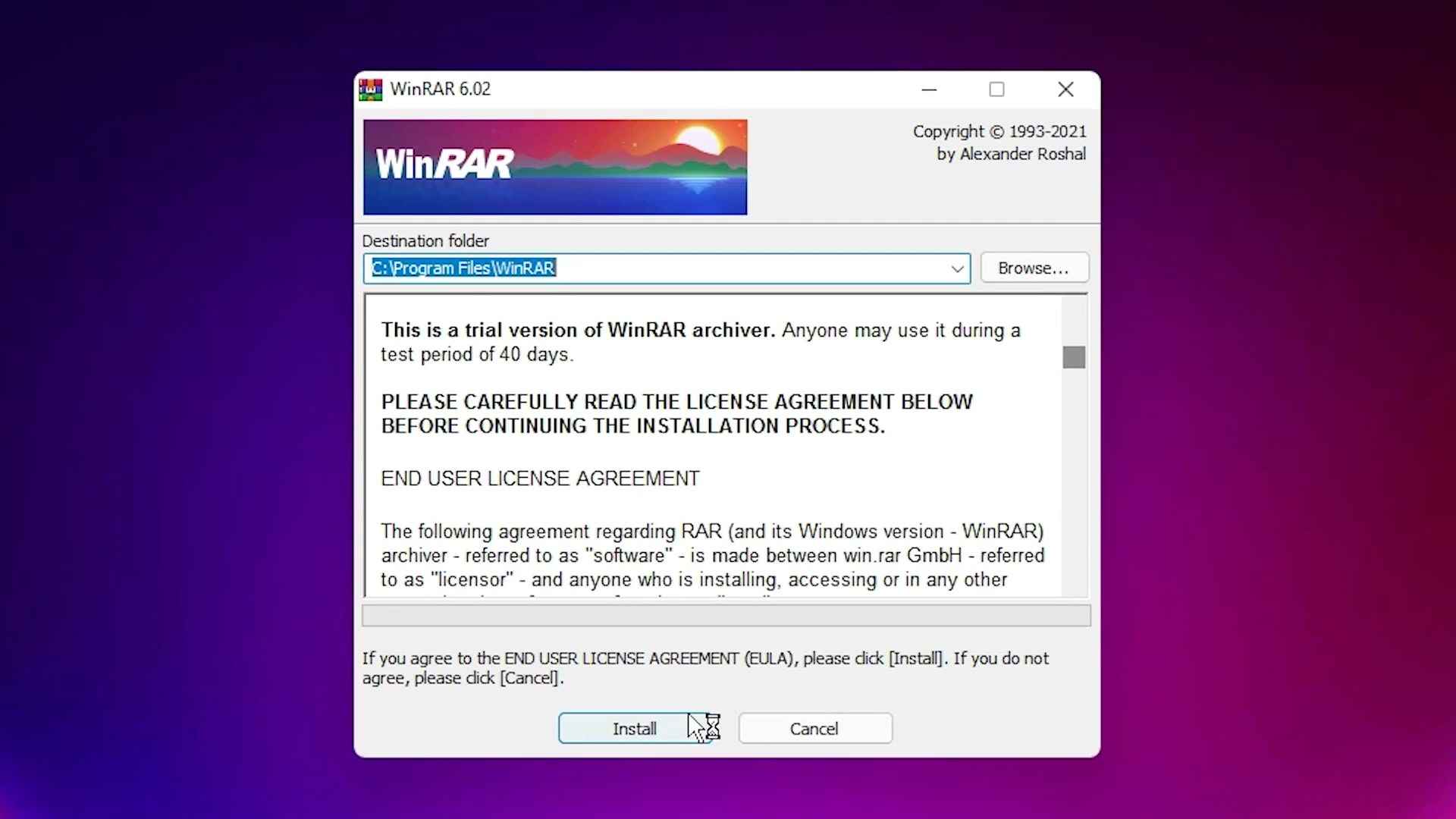
4 Step
Now on our PC all RAR file thumbnails have changed. Right-click on the Rar file. Click on the extract files.
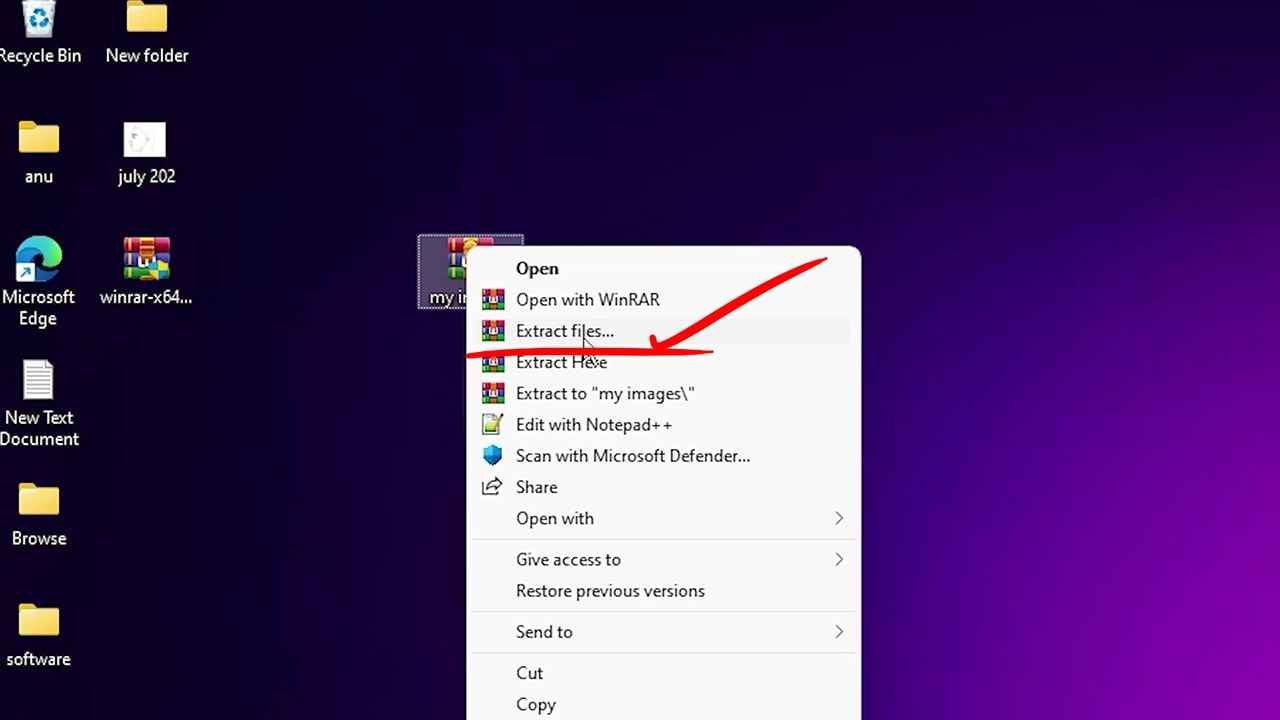
5. Step
Now our extraction path and options pop up box is open. in Destination path You can use any patp that you like or the path with which you want to extract Your Rar file. Click on the ok .
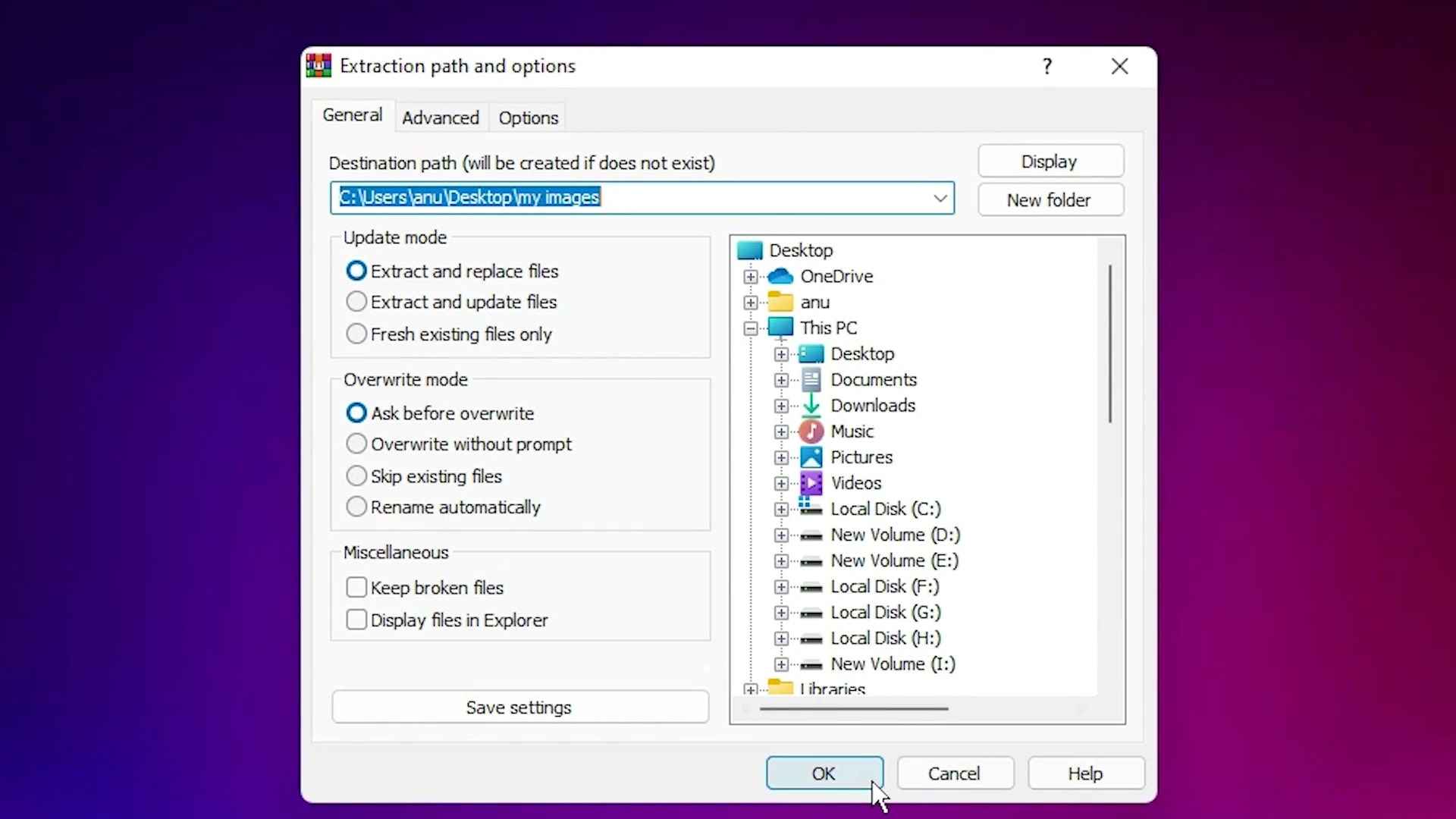
6. Step
one new folder is created on the destination path. That folder contents all extracted files from that rar file.
 Programming Knowledge
Programming Knowledge
Top