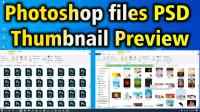How to Download & Install CanoScan Lide 100 Drivers in Windows 10
CanoScan Lide 100 is a basic scanner. This scanner is designed to be used with a desktop computer or Laptop and It supports USB connectivity but does not support wifi. The maximum optical resolution supported by this scanner is up to 1200 dpi. It's best for 300 Dpi. it's ability to scan a full colour A4 size page in almost 60 seconds to 100 seconds. It can Scan Image, Make PDF or Directly Send Scan Dpcument, image to Printer to Print it. to fully use the Features of This scanner you must install the scanner by using its driver.

Driver Download Links
just go to any web browser and in the google search just type CanoScan Lide 100 scanner Drivers. And just click on the first link. It is an official link of the Canon scanner and you find your scanner drivers here. you can find CanoScan Lide 100 scanner Drivers for the Windows, Linux, and Mac operating systems. But we find one problem: this scanner driver is not supported Windows 10, Windows 7, Windows 8 or Windows 8.1. That is the very big problem.

But don't worry, we can solve this problem by the very simplest way. Just changed your operating system to Windows 7 - 32 bit if you are operating system or your machine is 32 bit and if your PC operating system is 64 bit then click the Windows 7 64 Bit and Select that. Now we just find our drivers on this website. Just click on the download and download CanoScan Lide 100 scanner Drivers.

It downloads one .exe file. Just click on that setup file It's basically a Zip file. It unzips that software and launches the process of installation of this software. Please select your Residence. It gives four Options First is the US, Canada and South America, Second is Europe , Middle East Africa, 3rd is Asia, and last is the Pacific region. Select any option that you like or your current place.

Click on the next. Please read the software and user licence agreement the You accept Agreement click on the yes. It is installed on your PC. Now you can use your scanner and scan any document images or photos on your scanner.
Windows 10, digital painting, windows Technical
 Programming Knowledge
Programming Knowledge
Top