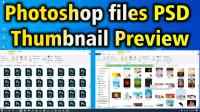How to Fix the Importer Reported a Generic Error in Adobe Premiere Pro
In this blog we are going to fix importer reporter generic error in premiere pro.

so let's fix it. first we import the our Video file to Adobe Premiere Pro. we just drag our mp4 file

and it is not showing any error but it's Not import Video File in premiere pro That is Our Probilem importer reporter generic error.

now we just go to File click on import just import our file

and it show our error. it's showing the importer reporter a generic error.

we can fix this by Simple two ways.
first method Copy file to another folder -
just Copy your file to another folder so i just copy this file to my Desktop.

now we are going to drag this Video file to premiere pro and now it is import our mp4 or Video file in Adobe Premiere Pro.

Second method Change File extension -
This Method is also very simple just go to the folder then go to the view in Folder.

click on this option in views

In Foldre Just Click on View in Folder Options

just uncheck it hidde extension for known file types uncheck it apply Click on ok.

now your mp4 or extension are showing so just change the extension to mts and ok or yes.

now we just drag this video file or just Import it to Adobe Premiere Pro.

now Video files are now working in Adobe premiere pro this is the two simple ways to solve Importer Reported a Generic Error in Adobe Premiere Pro .
We Make Same Topic Video On Youtube.
Windows, Adobe, Adobe Premiere Pro
 Programming Knowledge
Programming Knowledge
Top